| Type | Description | Contributor | Date |
|---|---|---|---|
| Post created | Pocketful Team | Oct-31-24 | |
| Add new links | Nisha | Feb-19-25 |
How to Enable Two-factor Authentication in Demat Account?
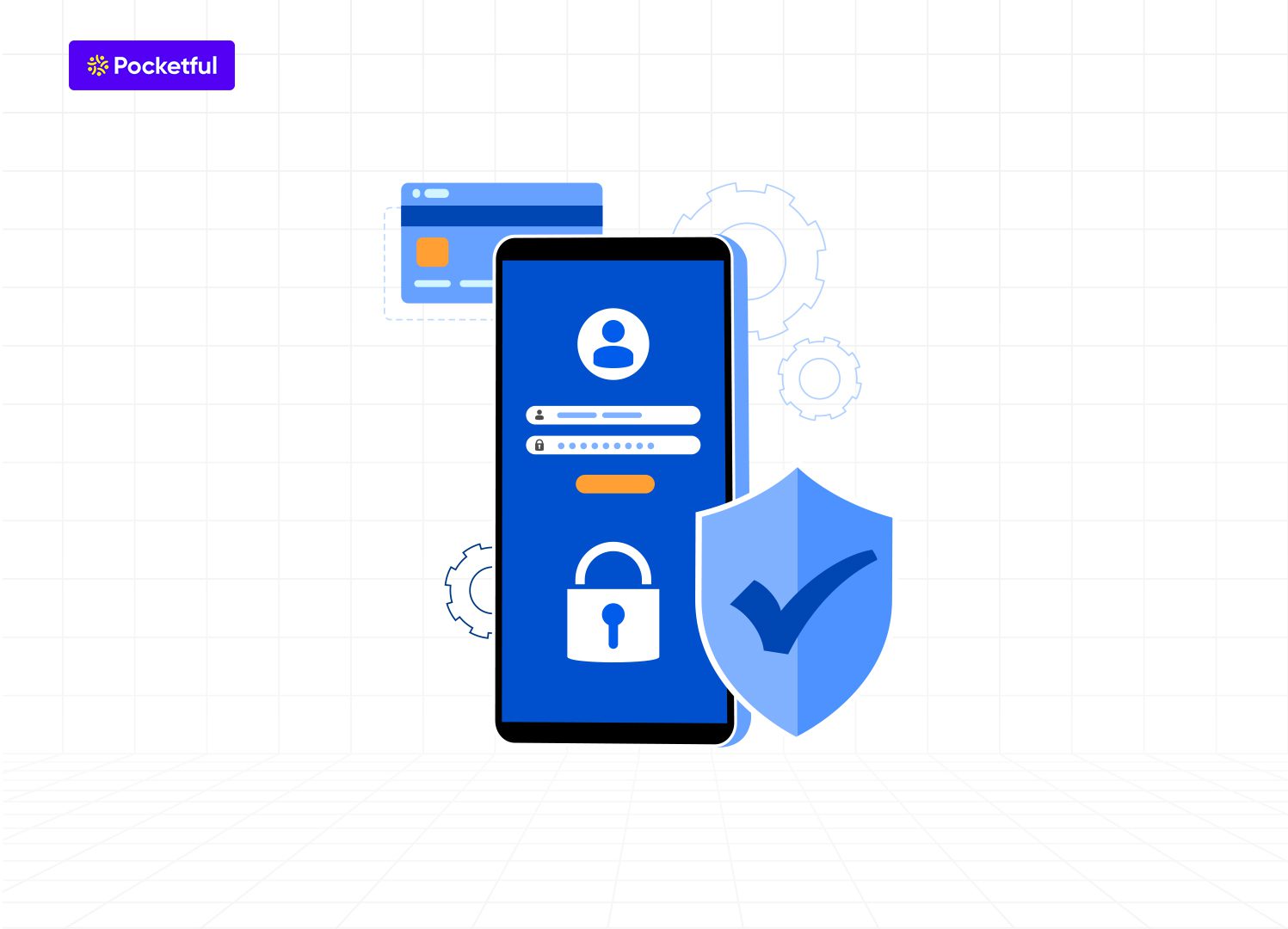
In today’s digital world, almost all personal and financial information of a person is in some form stored digitally. This makes them vulnerable to cyber threats, as evident from the frequent instances of cyber frauds, which makes safeguarding your financial assets more important than ever. Two-factor authentication (2FA) is a vital security measure that adds an extra layer of protection to your demat account and ensures that only you can access your investments. This process requires not only your password but also a second form of verification, such as a one-time code sent to your mobile device or biometric verification.
In this blog, we will walk you through the steps to enable two-factor authentication in your demat account and help you safeguard your investments from unauthorized access and potential fraud.
What is Two-Factor Authentication (2FA)?
Two-factor authentication (2FA) is a security process that enhances the protection of your online accounts, including your demat account, by requiring two separate forms of verification before granting access. This extra layer of security significantly reduces the risk of unauthorized access and fraud, making it a vital feature for anyone managing the financial assets.
When you enable two-factor authentication for your demat account, you not only rely on your password but also on a secondary verification method. This could be a one time code sent to your mobile device or a fingerprint scan. By implementing the 2-step verification in your demat account, you ensure that even if someone obtains your password, they still cannot access your account without the second form of verification.
The process of enabling two-factor authentication in your demat account is straightforward. Most brokerage platforms provide an option in the account settings where you can activate this feature.
Why Enable 2FA for Your Demat Account?
Enabling the two-factor authentication (2FA) for your demat account is crucial in today’s digital world as instances of cyber fraud are increasing. Two-factor authentication for demat accounts serves as a robust security measure and significantly reduces the risk of unauthorized access and potential financial loss.
One of the primary reasons to implement two step verification in your demat account is to protect your sensitive financial information. Moreover, two-factor authentication in your demat account assures the investor that his financial assets are secure. Knowing that your investments are safe increases investor confidence in the financial markets. It discourages cyber criminals and reinforces your belief in secure storage of your financial assets.
Implementing the demat account two-factor authentication is a straightforward process. Most financial institutions provide user friendly options to enable this feature in your account settings. Once activated, you will be required to fulfill two separate authentication requirements each time you log in, thereby ensuring that the financial securities in your account remain secure.
Read Also: Tax Implications of Holding Securities in a Demat Account
How Important is the Security of your Demat account?
The security of your demat account is paramount in safeguarding your financial assets and investments. As online trading continues to gain popularity, the importance of robust security measures cannot be overstated. A compromised demat account can lead to unauthorized transactions, financial loss, and identity theft, making it essential to prioritize your account’s security.
Implementing the two-factor authentication for your demat account is one of the most effective ways to enhance security. This added layer of protection ensures that even if your password is compromised, still unauthorized users cannot access your account without a second form of verification. With 2-step verification in your demat account, you gain peace of mind knowing that your investments are shielded from potential threats.
Two-factor authentication in your demat account significantly mitigates the risks associated with online trading. Cybercriminals are constantly trying to improve their tactics to gain access to the financial assets of others, which makes relying solely on a password no longer a sufficient protection measure to protect your financial information. By utilizing the 2-factor authentication for your demat account, you make it considerably more challenging for hackers to gain access, as they would need both your password and the verification code sent to your mobile device.
Moreover, the demat account 2-factor authentication is a proactive measure to secure your financial future. The ease of enabling this feature through your brokerage’s account settings means that enhancing your security is just a few clicks away.
How do you Enable Two Factor Authentication in a Demat account?
Enabling the two-factor authentication (2FA) in your demat account is a straightforward process that enhances your account’s security. Here’s how to do it:
- Log In to Your Account: Start by logging into your demat account using your credentials.
- Navigate to Security Settings: Once you log in, navigate to the ‘Settings’ or ‘Account Settings’ option, which is often found in the menu or profile section.
- Find Two-Factor Authentication: Look for the ‘Security’ or ‘Two-Factor Authentication’ option within the settings. This may also be labeled as ‘2 Step Verification.’
- Enable 2FA: Select the option to enable 2-FA. You may be prompted to enter your password again for verification.
- Choose Your Verification Method: Select a mode of receiving your verification code, such as SMS, email or an authentication app. Most brokers nowadays offer fingerprint scans as a form of biometric authentication measure, which makes hacking your Demat account even more difficult.
- Complete the Process: Follow the instructions and enter the verification code sent to you or register your fingerprint scan.
- Save Changes: Ensure you save your changes before logging out.
Read Also: How to Close Your Demat Account Online?
Benefits of Two-Factor Authentication
The benefits of Two-Factor authentication are:
- Protection Against Phishing Attacks: By establishing a second form of verification, the 2-FA helps safeguard the financial assets of the investor against phishing attacks. Phishing attacks are attempts made by hackers to steal your login credentials. Due to two-factor authentication, even if hackers obtain your password, they cannot access your account.
- Peace of Mind: Knowing that their demat account is protected by two layers of security helps account holders gain peаce of mind.
- Multiple Options: Many services offer various verification methods, including SMS codes, authentication apps, and biometrics that allow the users to choose what works best for them.
- Adaptability: 2FA can be easily implemented across various platforms, making it a versatile security measure suitable for various applications.
Read Also: How Do You Open a Demat Account Without a Broker?
Conclusion
In conclusion, two-factor authentication (2FA) is an essential security measure that significantly enhances the protection of your online accounts. By requiring a second form of verification, 2FA not only mitigates the risks associated with compromised passwords but also safeguards against phishing attacks. The peace of mind that comes from knowing your accounts are protected by multiple layers of security is invaluable. With various user friendly verification methods available, implementing the 2FA is both practical and effective. Embracing this security feature is a proactive step towards ensuring the safety of your sensitive information and protecting your financial assets in today’s digital landscape.
Frequently Asked Questions (FAQs)
What is two-factor authentication (2FA) for a demat account?
Two-factor authentication (2FA) for a Demat account is a security measure that requires the users to provide two forms of identification before gaining access to the Demat account. This typically involves entering a password and a one-time code or a biometric scan.
How do I enable 2FA in my demat account?
To enable 2FA in your demat account, log in to your demat account, navigate to the security settings, and find the option for two-factor authentication. Choose your verification method, such as a fingerprint scan or one-time password.
What verification methods can I use for 2FA?
Most platforms offer various verification methods for two-factor authentication, including SMS codes, email verification and authentication apps (like Google Authenticator), or biometric options such as fingerprint scans. However, the verification methods can vary across different brokers.
Does setting up Two Factor Authentication (2FA) require any documents?
Two-factor authentication (2FA) doesn’t require any documentation and can be easily established through the mobile application of the depository participant.
Can I disable two-factor authentication once it is enabled?
You cannot disable two-factor authentication as it has been made mandatory by the SEBI.
Disclaimer
The securities, funds, and strategies discussed in this blog are provided for informational purposes only. They do not represent endorsements or recommendations. Investors should conduct their own research and seek professional advice before making any investment decisions.